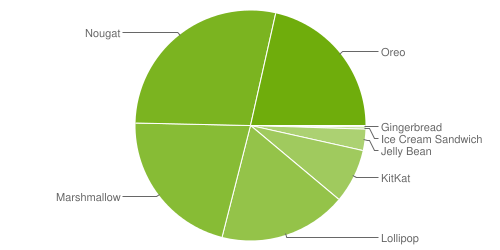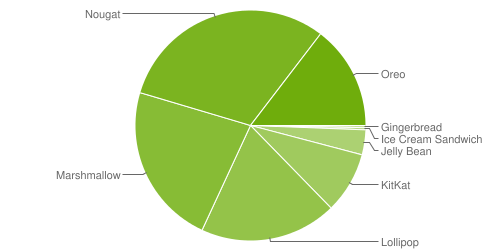TA Basics: Test Framework on Linux (or VM)

At some point I messed up my local test automation setup and I thought, maybe I should do the experimental things in a Virtual Machine. So here is a compact manual for a Ubuntu VM. For the VM I'm using the open source software VirtualBox from Oracle. There are plenty of manuals for that around on the internet. So I'm not going to cover how to install Virtual box with Ubuntu. www.virtualbox.org But what I want to cover in this manual is an editor (Visual Studio Code), Ruby, a set of ruby gems (lapis_lazuli, Watir, Selenium-webdriver) and of course the webdriver itself (Geckodriver). So let's get started. Visual Studio Code installation Download the package from https://code.visualstudio.com/ I downloaded the 32bit debian version from https://code.visualstudio.com/docs/?dv=linux32_deb After that I followed the guide on https://code.visualstudio.com/docs/setup/linux sudo apt install ./<file>.deb Ruby + gems installation In the terminal: sudo apt