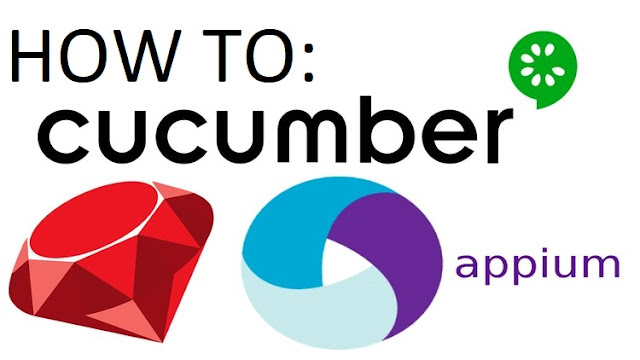TA Basics: Ruby gems - watir/selenium-webdriver/lapis_lazuli
In the "installation" blogpost , I mentioned that when you install lapis_lazuli, it also installs selenium-webdriver and watir. This blogpost I want to use to explain why I use the lapis_lazuli gem as well as a small comparison between the two to show you this added value. At the moment of writing I'm using lapis_lazuli 2.0.1, watir 6.10.0 and selenium-webdriver 3.7.0 Why I use the lapis_lazuli gem? First a little background info. This gem is developed and maintained by a QA company called spriteCloud (my former employer). This is how I got introduced to this gem. The gem was first introduced on Mar 30th, 2015 . I started to use it around november 2016. And on June 29th, 2017, they posted a blog with the title "Watir, Selenium and Cucumber on steroids" . This explains lapis_lazuli in a nutshell, give it a read. Now we have a basic understanding why lapis_lazuli was created, let's have a look at some of the differences and why I like the lapis_laz