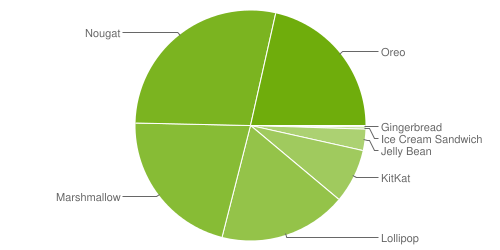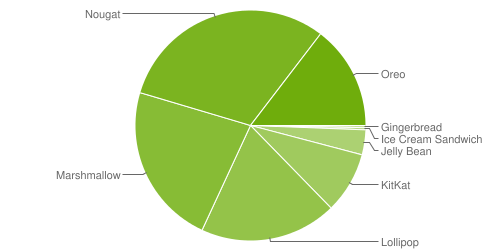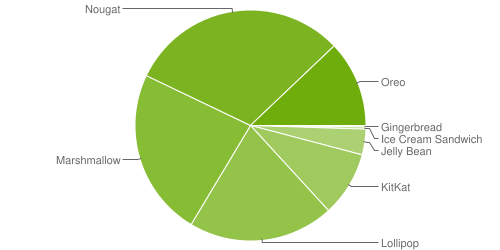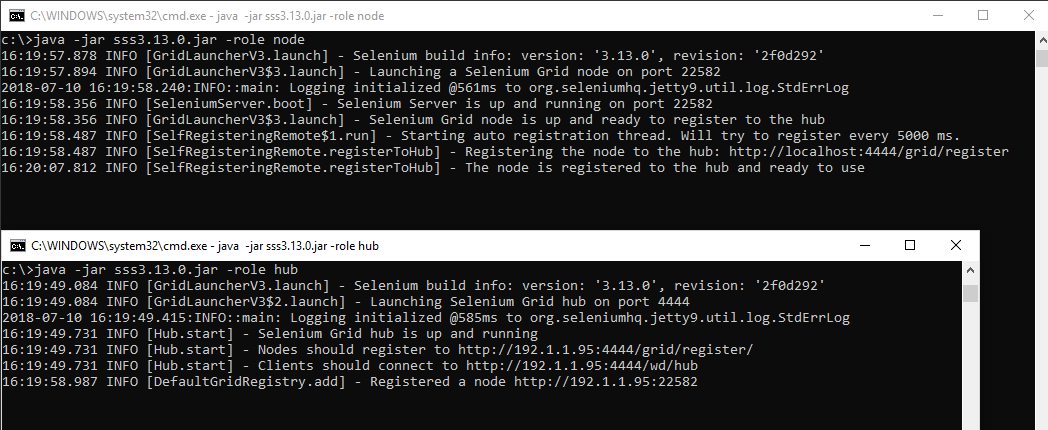TA: Mobile browser - It's all about the touch(start/end)

As we all know, non-touch devices like a desktops have slightly different input from touch devices like mobile. This also means developers do have the option to build a website that does expect touch input instead of a mouse click. If your test suite does do a `element.click` when touch is expected, the click does not fail (at least not currently), so no error is thrown/shown but your script will fail. In one of my previous blog posts I mentioned a solution with execute_script and touchend . I did find out ( with the help of the watir community on Slack ), this can be resolved easier with Selenium and touch action (only supported on Chrome at the moment of writing). The specs In general spec documents are a bit difficult to interpret because of the lack of a clear example, but it gets easier to understand the structure over time. If you look at the specs of selenium-webdriver you get an overview of all possibilities. There are a couple of points you could look if you think abo