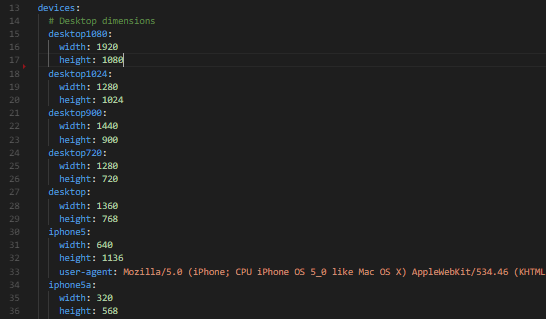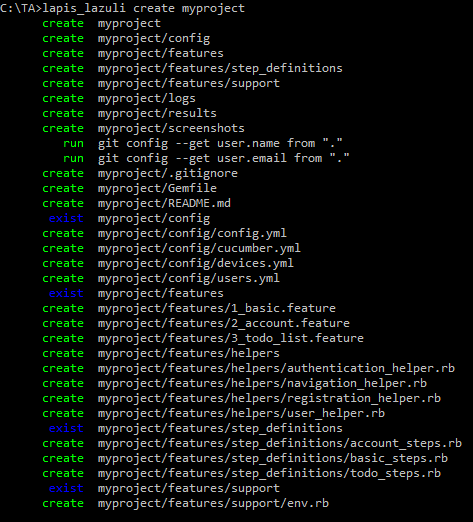Test Automation on real devices versus emulator/simulator

Emulators and simulators look like a cheap alternative compared to testing on real devices. And that is true if you only look at the value of the device. But it's not per see true if you look at the quality of the test results. In this blogpost I'll show a real life example where testing on an iOS simulator failed to reveil a bug that was present on a real device. Website design (desktop versus mobile) Unlike the desktop (where there is enough space to show everything at once), the mobile view is limited and therefore part of the information is shown at the time. Our website is following Google's Material design as much as possible, so the mobile site works a bit like the Gmail application on your phone. The hamburger menu is visible at first, but when you open an item (like an e-mail in the Gmail app), the menu button transforms into a back button. So when you want to get back to the menu you need to press the back button first. When you do press the back button, the...